Overwatch 2: How To Claim A Free Legendary Kiriko Skin | Twitch Drop Guide
Kiriko is the most exciting new Overwatch character and you can earn a free Legendary skin for her just by watching Twitch streams.
Table of Contents[Hide][Show]

Overwatch 2 introduces some new characters into the vast mix of old favorites. The focus of these new Heroes is the brand new Support Kiriko. Unlocked via the Founder’s Pack, the Premium Battle Pass, or simply leveling up to 55 in the regular Battle Pass, Kiriko might run you a premium. Luckily you can pretty easily get a free Legendary skin and voice line for this new Hero by linking your Battle.net account with Twitch.
By connecting Battle.net to Twitch, you will be able to participate in the Twitch Drops program, which rewards Twitch users for watching their favorite games with in-game rewards said titles. This is the case with Overwatch 2. Players who log on and watch certain streamers play Overwatch 2 before October 16 at 2:00 p.m. PDT will earn this exclusive Legendary Kiriko skin.
More Overwatch 2 Stories:
Overwatch 2: What Does MIT Mean? | How To Setup SMS | Security Notifications Guide | How to Unlock Every Character | Can You Fix “0 Players Ahead of You” Error? | Does it Have Crossplay and Cross-Progression? | How to Merge Accounts | Which Characters are Unlocked and Free? | Best Characters in Each Class For Beginners
How to Link Battle.net and Twitch Accounts
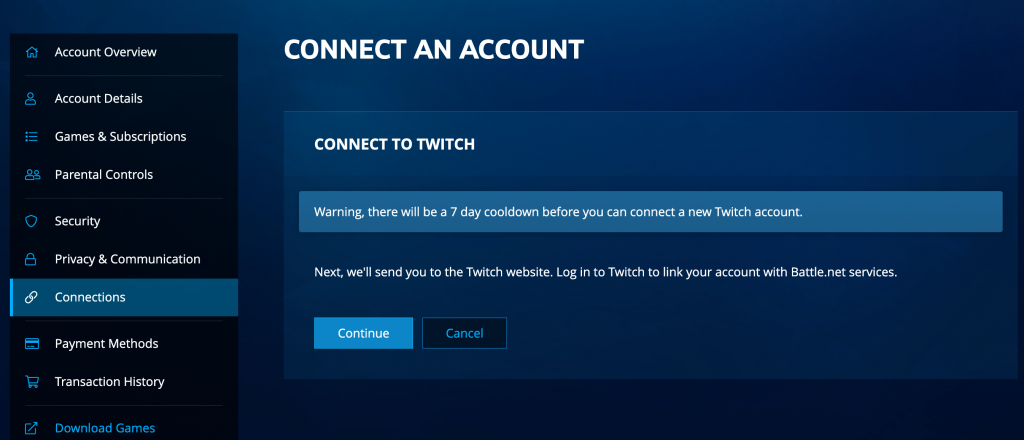
In order to claim your Legendary Sukajan Kiriko skin and the “I take care of my friends” voice line you need to first link your Battle.net and Twitch accounts. This can be done by going into your Connections settings on the Battle.net website. Scroll to the bottom of this section to select “Connect to Twitch.” You will then be sent to the Twitch website to confirm you log-in and which account you want to link.
Once this is done, you can start watching streamer who have Twitch Drops enabled to start earning watch time towards your rewards.
How to Claim the Legendary Sukajan Kiriko Skin

Follow these instructions between October 7, at 2:00 p.m. PT, and October 16 at the same time. First, you are going to head to the Overwatch category on Twitch and pick a stream to put on for a couple hours. Make sure to verify they have Drops enabled before putting in the time.
After you’ve logged two hours of watch time you will be rewarded with the “I take care of my friends” voice line in your Drops Inventory on Twitch. Four more hours of having streams running will earn your the the Legendary Sukajan skin for Kiriko. Both will be available in your Drops Inventory to claim for 14 days.
To get the hours to count, its worth noting you must watch the Overwatch 2 streams on either the mobile app or web browser version of Twitch. Watching on a console or smart TV app doesn’t count for some reason. We will keep you updated if that ever changes.
The next drop after this current one is scheduled October 17 at 11:00 a.m. PDT to October 24 at 12:00 a.m. PDT. Two hours of watch time will earn you the “Razor Sharp” Kiriko Spray and the “Donut Weapon” Charm will unlock after three hours more hours of watching Overwatch 2 on Twitch.
NOTE: Players have been encountering bugs preventing them from redeeming the Legendary Kiriko voice line and skin. If you are experiencing issues please wait at least 24 hours after you claim your items before contacting Blizzard support, since the items may come through in that time.
来源链接:https://gameranx.com/updates/id/376954/article/overwatch-2-how-to-claim-a-free-legendary-kiriko-skin/
本站声明:网站内容来源于网络,如有侵权,请联系我们,我们将及时处理。





